How to find your General Access Ticket Code on your Ticket
Simplest way!
If you purchased a ticket from our Festival Shop (on this site), you will receive an email with the user and password that you will use to login into your account (login page here), and you will have in your account the items you have purchased, in the Restricted page or Customer page.
1. If you purchased a General Access Ticket from https://filmfreeway.com/TGIFF/
a. find the email sent from [email protected]
b. click the button “Go To My tickets”
c. login to your account at filmfreeway.com
d. click the link at the ticket from “The Galactic Imaginarium Film Festival” ( is “1 Ticket” if you purchased one ticket)
e. click the button “Download Tickets”
f. open the e-ticket and find the Ticket barcode (only numbers, see the images below)
g. use the Ticket barcode (only numbers) at the Registration Form (click here), in the General Access Ticket field, in order to complete the registration.
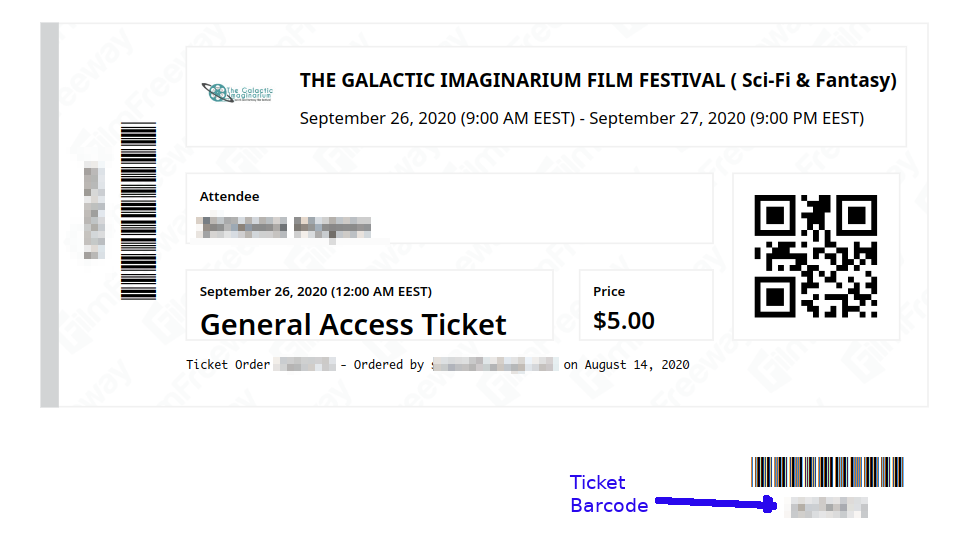
2. If you purchased a General Access Ticket from https://bilete.ro/TGIFF
a. find the email sent from [email protected]
b. click the link for the General Access Ticket (in Romanian “Bilet de Acces General”, as seen in the image below) and see the e-ticket web page or print it
c. in the e-ticket web page or on the printed e-ticket, find the Ticket barcode (letters and numbers, see the images below)
d. use the Ticket barcode (letters and numbers) at the Registration Form (click here), in the General Access Ticket field, in order to complete the registration
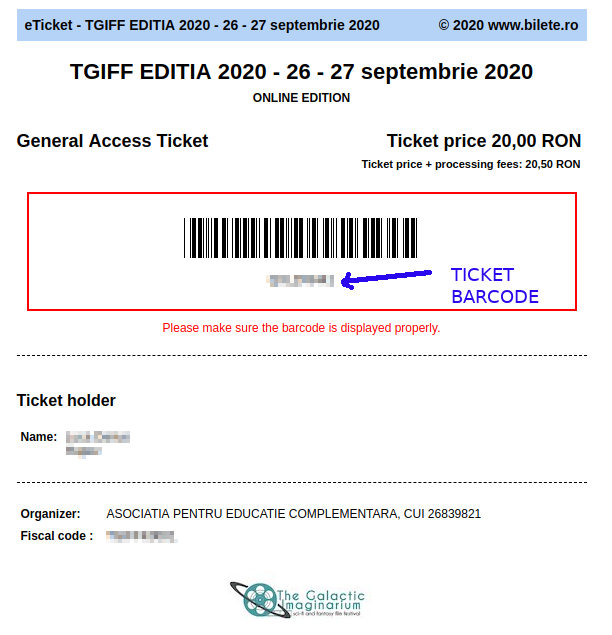
2. If you purchased a General Access Ticket from https://eventim.ro
a. find the email sent from [email protected]
b. click the link to the ticket
c. open the ticket and find the special code in the middle of the ticket (see the code circled with red)
d. use the Ticket code (only numbers) at the Registration Form (click here), in the General Access Ticket field, in order to complete the registration.
